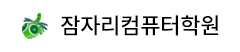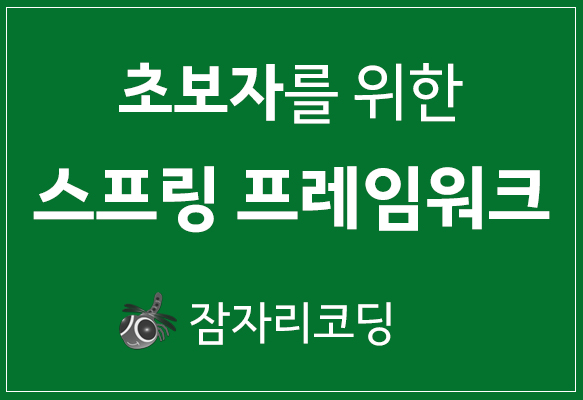새 프로젝트 만들기
1. 이클립스의 메뉴에서 [File-New-Other]을 클릭합니다.
2. Select a wizard 창에서 Dynamic Web Project을 선택하고 [Next] 버튼을 클릭합니다.
3. 다음의 프로젝트명을 입력합니다.
- Project name : spring-3-mvc-hello
스프링 라이브러리 설정하기
1. WebContent-WEB-INF-lib 폴더를 삭제합니다.
2. 기존 라이브러 폴더를 복사합니다.
web.xml 작성하기
다음의 내용을 참고하여 web.xml을 작성합니다.
<?xml version="1.0" encoding="UTF-8"?> <web-app xmlns="http://java.sun.com/xml/ns/javaee" xmlns:xsi="http://www.w3.org/2001/XMLSchema-instance" xsi:schemaLocation="http://java.sun.com/xml/ns/javaee http://java.sun.com/xml/ns/javaee/web-app_2_5.xsd" version="2.5"> <filter> <filter-name>CharacterEncodingFilter</filter-name> <filter-class>org.springframework.web.filter.CharacterEncodingFilter</filter-class> <init-param> <param-name>encoding</param-name> <param-value>UTF-8</param-value> </init-param> <init-param> <param-name>forceEncoding</param-name> <param-value>true</param-value> </init-param> </filter> <filter-mapping> <filter-name>CharacterEncodingFilter</filter-name> <url-pattern>/*</url-pattern> </filter-mapping> <listener> <listener-class>org.springframework.web.context.ContextLoaderListener</listener-class> </listener> <servlet> <servlet-name>spring-3-mvc-hello</servlet-name> <servlet-class>org.springframework.web.servlet.DispatcherServlet</servlet-class> <load-on-startup>1</load-on-startup> </servlet> <servlet-mapping> <servlet-name>spring-3-mvc-hello</servlet-name> <url-pattern>*.html</url-pattern> </servlet-mapping> </web-app>
스프링 설정파일 작성하기
다음의 내용을 참고하여 spring-3-mvc-hello-servlet.xml을 작성합니다.
<?xml version="1.0" encoding="UTF-8"?> <beans xmlns="http://www.springframework.org/schema/beans" xmlns:xsi="http://www.w3.org/2001/XMLSchema-instance" xmlns:p="http://www.springframework.org/schema/p" xmlns:mvc="http://www.springframework.org/schema/mvc" xmlns:context="http://www.springframework.org/schema/context" xsi:schemaLocation="http://www.springframework.org/schema/beans http://www.springframework.org/schema/beans/spring-beans-3.0.xsd http://www.springframework.org/schema/mvc http://www.springframework.org/schema/mvc/spring-mvc-3.0.xsd http://www.springframework.org/schema/context http://www.springframework.org/schema/context/spring-context-3.0.xsd"> <mvc:annotation-driven /> <!-- HandlerMapping --> <bean class="org.springframework.web.servlet.mvc.support.ControllerClassNameHandlerMapping" /> <context:component-scan base-package="com.jamjalee.spring" /> <!-- ViewResolver --> <bean id="internalResourceViewResolver" class="org.springframework.web.servlet.view.InternalResourceViewResolver"> <property name="viewClass"> <value>org.springframework.web.servlet.view.JstlView</value> </property> <property name="prefix"> <value>/WEB-INF/jsp/</value> </property> <property name="suffix"> <value>.jsp</value> </property> </bean> </beans>
어플리케이션 컨텍스트 파일 작성하기
다음의 내용을 참고하여 applicationContext.xml을 작성합니다.
<?xml version="1.0" encoding="UTF-8"?> <beans xmlns="http://www.springframework.org/schema/beans" xmlns:xsi="http://www.w3.org/2001/XMLSchema-instance" xmlns:p="http://www.springframework.org/schema/p" xmlns:context="http://www.springframework.org/schema/context" xmlns:aop="http://www.springframework.org/schema/aop" xmlns:tx="http://www.springframework.org/schema/tx" xsi:schemaLocation="http://www.springframework.org/schema/beans http://www.springframework.org/schema/beans/spring-beans-3.0.xsd http://www.springframework.org/schema/context http://www.springframework.org/schema/context/spring-context-3.0.xsd http://www.springframework.org/schema/aop http://www.springframework.org/schema/aop/spring-aop-3.0.xsd http://www.springframework.org/schema/tx http://www.springframework.org/schema/tx/spring-tx-3.0.xsd"> <bean id="dataSource" class="org.springframework.jdbc.datasource.DriverManagerDataSource"> <!-- JDBC 드라이버 클래스명을 설정 --> <property name="driverClassName"> <value>oracle.jdbc.driver.OracleDriver</value> </property> <!-- JDBC 접속 문자열 설정 --> <property name="url"> <value>jdbc:oracle:thin:@localhost:1521:orcl</value> </property> <!-- 오라클 유저 ID 설정 --> <property name="username"> <value>tester1</value> </property> <!-- 오라클 패스워드 설정 --> <property name="password"> <value>1234</value> </property> </bean> </beans>
컨트롤러 클래스 작성하기
다음의 내용을 참고하여 컨트롤러 클래스 작성합니다.
package com.jamjalee.spring;
import org.springframework.stereotype.Controller;
import org.springframework.web.bind.annotation.RequestMapping;
import org.springframework.web.servlet.ModelAndView;
@Controller
public class HelloController {
@RequestMapping
public ModelAndView hello() {
ModelAndView modelAndView =
new ModelAndView("hello");
return modelAndView;
}
@RequestMapping
public ModelAndView welcome() {
System.out.println("welcome() 메소드시작");
ModelAndView modelAndView = new ModelAndView("welcome");
modelAndView.addObject("message", "Hello,Jamjalee");
System.out.println("welcome() 메소드종료");
return modelAndView;
}
} // End of class HelloController
웹 페이지 작성하기
다음의 내용을 참고하여 웹 페이지 작성합니다.
<%@ page language="java" contentType="text/html; charset=EUC-KR"
pageEncoding="EUC-KR"%>
<!DOCTYPE html PUBLIC "-//W3C//DTD HTML 4.01 Transitional//EN" "http://www.w3.org/TR/html4/loose.dtd">
<html>
<head>
<meta http-equiv="Content-Type" content="text/html; charset=EUC-KR">
<title>Hello,Spring Web MVC</title>
</head>
<body>
<h1>Hello,Spring Web MVC</h1>
</body>
</html>
<%@ page language="java" contentType="text/html; charset=EUC-KR"
pageEncoding="EUC-KR"%>
<!DOCTYPE html PUBLIC "-//W3C//DTD HTML 4.01 Transitional//EN" "http://www.w3.org/TR/html4/loose.dtd">
<html>
<head>
<meta http-equiv="Content-Type" content="text/html; charset=EUC-KR">
<title>Insert title here</title>
</head>
<body>
<h1>${message}</h1>
</body>
</html>
<저작권자 ⓒ잠자리(jamjalee.com) 무단 전재-재배포 금지>